In order to improve the usage experience as well as protect customers’ personal information on the AEONMALL Vietnam mobile application, AEON MALL encourages customers to authenticate their accounts with personal phone numbers or emails to receive full information. enough information about promotional programs at shopping malls, as well as improving the experience when using the application.

Please follow these steps to verify your account:
Step 1: Update the latest version of the AEONMALL VIETNAM application
Step 2: Follow the steps for each case below:
Case 1: Your account has not verified email and phone number, but still remembers the password to log in to the application
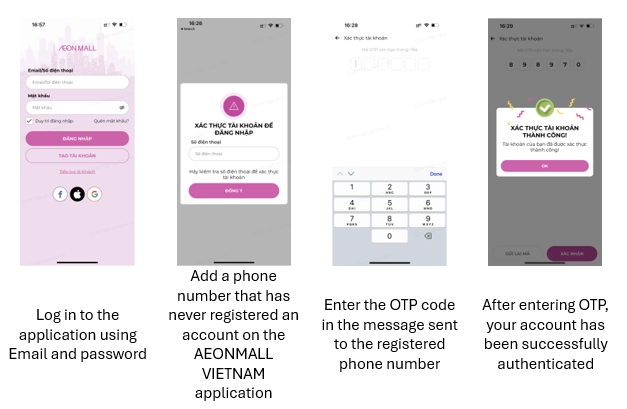
Case 2: The customer does not remember the email and the email has not been previously authenticated
Please use email to create a new account. In case the email matches the old account but has not been authenticated, the system will delete the old account information associated with that email.
Case 3: Email has been authenticated
You can log in to your account by email, but the application does not notify you that you need to add a phone number.
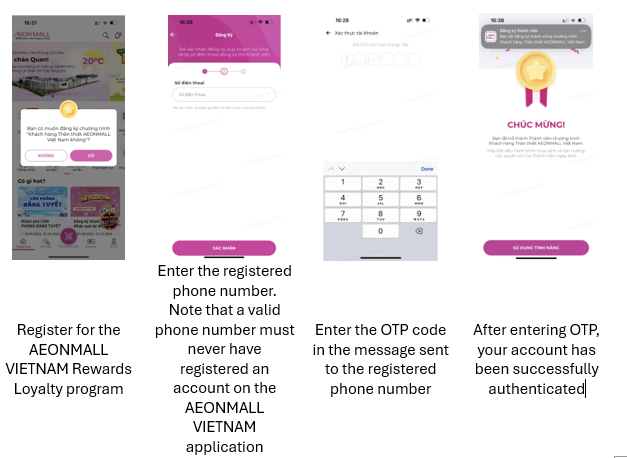
After verifying your account on the AEONMALL VIETNAM application, customers will be regularly updated with the latest promotions, electronic gift codes, and events from AEON MALL shopping centers.






